Ported from Medium, original source here
Kotlin has been traditionally used as a language for JVM based platforms and has become highly popular in Android ecosystem. As the language matures, it is knocking on new frontiers — platforms other than JVM, one of them being iOS.
Kotlin started out with compilation to .class files which allowed interoperability with Java and conversion to .dex for Android. But now with Kotlin Native, kotlin can target platforms which directly execute bytecode without a VM — emebedded systems, macOS and iOS.
Let’s look at an example
const val API_KEY = "abdfkdfgl453"
class Helper {
fun getSum(first: Int, second: Int): Int = first + second
fun sliceFilterAndSort(list: List<String>): List<String> =
list.subList(0, 4).filter { it.length > 3 }.sortedBy { it.length }
companion object {
val helperId: Int = 0
fun getHelperType() : String = "Helper234"
}
}
data class Model(
var id: Int = 0,
var type: String = ""
)Above is a simple piece of code with multiple classes and variables written in kotlin. Important thing to note is that it is not importing any library except for kotlin-stdlib
And here is a build.gradle for compiling this code into a jar
group 'io.github.jitinsharma'
version '1.0-SNAPSHOT'
buildscript {
ext.kotlin_version = '1.2.21'
repositories {
mavenCentral()
}
dependencies {
classpath "org.jetbrains.kotlin:kotlin-gradle-plugin:$kotlin_version"
}
}
apply plugin: 'java'
apply plugin: 'kotlin'
sourceCompatibility = 1.8
repositories {
mavenCentral()
}
dependencies {
compile "org.jetbrains.kotlin:kotlin-stdlib-jdk8:$kotlin_version"
}
compileKotlin {
kotlinOptions.jvmTarget = "1.8"
}
compileTestKotlin {
kotlinOptions.jvmTarget = "1.8"
}Now we’ll compile this to a .jar using ./gradlew assemble and then import this to an Android Project.
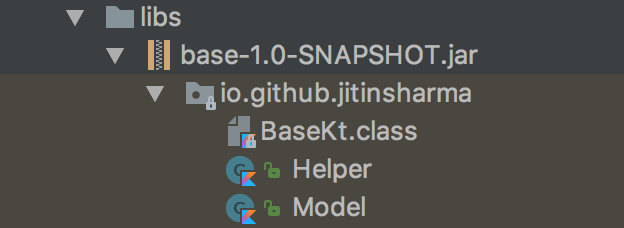
We can see three class files generated from Base.kt
- BaseKt.class — For constant API_KEY variable
- Helper and Model both of which are seperate classes
Now we can simple call this code in an Activity in a very straightforward way
class MainActivity : AppCompatActivity() {
override fun onCreate(savedInstanceState: Bundle?) {
super.onCreate(savedInstanceState)
setContentView(R.layout.activity_main)
val helper = Helper()
val sum = helper.getSum(2,3)
sumView.text = "Sum: " + sum
val modifiedList = helper.sliceFilterAndSort(
listOf("Adam","Aakash","John","Enrique","Abhishek"))
println(modifiedList)
val helperId = Helper.helperId
val helperType = Helper.getHelperType()
println("$helperId $helperType")
val model = Model()
println(model)
val model2 = model.copy(id = 3)
println(model2)
val key = API_KEY
println(key)
}
}Moving to iOS
Let’s see if we can reproduce similar approach for iOS using Kotlin Native plugin.
In a folder above our Base project, we’ll add following build.gradle
buildscript {
ext.kotlin_native_version = '0.6'
repositories {
mavenCentral()
maven {
url "https://dl.bintray.com/jetbrains/kotlin-native-dependencies"
}
}
dependencies {
classpath "org.jetbrains.kotlin:kotlin-native-gradle-plugin:$kotlin_native_version"
}
}
group 'io.github.jitinsharma'
apply plugin: "konan"
konan.targets = ["iphone", "iphone_sim"]
konanArtifacts {
framework('Base') {
srcDir 'base/src/main/kotlin'
}
}Few things to note
- konan is the plugin for Kotlin Native which allows targeting kotlin code to multiple platforms
- konan.targets specify for which targets bytecode must be generated. We can also add other platform like raspberry pi to it.
- konanArtifacts will specify artifacts to be generated along with their name and src directory if required.
We will run ./gradlew build on this which will produce the following
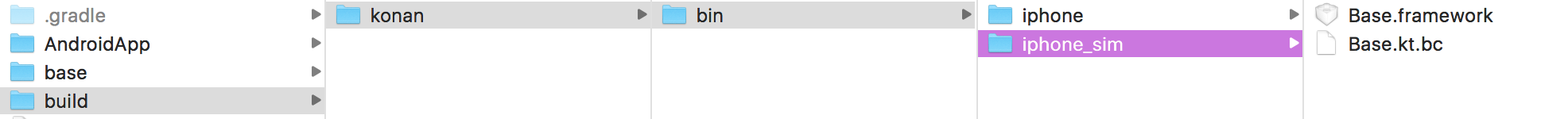
We now have a file named Base.framework which is an iOS framework file and can be directly imported to Xcode. Let’s do that!
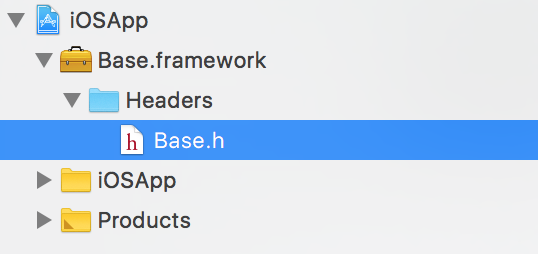
We have received something called Base.h **from the framework which contains code converted from **Base.kt .
Header files are a little complex to read but Xcode provides Swift conversion of such files for better understanding. Here is an excerpt of what is present in header file
import Foundation
open class KotlinBase : NSObject {
open class func initialize()
}
extension KotlinBase : NSCopying {
}
open class BaseHelper : KotlinBase {
public init()
open func getSum(first: Int32, second: Int32) -> Int32
open func sliceFilterAndSort(list: [String]) -> [String]
}
open class BaseHelperCompanion : KotlinBase {
public convenience init()
open func getHelperType() -> String
open var helperId: Int32 { get }
}
open class BaseModel : KotlinBase {
public init(id: Int32, type: String)
open func component1() -> Int32
open func component2() -> String
open func doCopy(id: Int32, type: String) -> BaseModel
open var id: Int32
open var type: String
}
open class Base : KotlinBase {
open class func API_KEY() -> String
}- By default a class named **KotlinBase **is created which extends NSObject and also implements NSCopying and all other classes extend this class.
- All classes have prefix “Base” which is the name we provided in build.gradle while creating the iOS framework
- Int from Kotlin is converted to Int32 in Swift not Int(Swift).
- Kotlin’s List
is converted to a Swift Array. - Companion object is converted to a separate class with an init() method.
- Module level constant API_KEY is converted to an function within a class.
- **BaseModel **which is derived from a data class has a function *doCopy *similar to copy() of data class. But default initialization or copy is not possible as all arguments must be specified while initializing or copying.
Now let’s try to call these functions from a Swift file
class ViewController: UIViewController {
@IBOutlet weak var sumView: UITextField!
override func viewDidLoad() {
super.viewDidLoad()
let base = BaseHelper()
sumView.text = "Sum: \(base.getSum(first: 2, second: 3))"
let value = base.sliceFilterAndSort(list: ["Adam","Aakash","John","Enrique","Abhishek"])
value.forEach { (value) in
NSLog(value)
}
let model = BaseModel(id: 2, type: "model1")
let model2 = model.doCopy(id: 3, type: model.type)
NSLog("\(model2)")
let key = Base.API_KEY()
let helperId = BaseHelperCompanion.init().helperId
NSLog(key)
NSLog("\(helperId)")
}
}
So we took a piece of raw Kotlin code and ran it on multiple platforms without actually changing anything on the platform side code. Although above code may not be useful for production level applications, but in future as Kotlin Native and Kotlin Mutliplatform gets mature, we should be able to move more logic towards a common project.
Kotlinx Serialization is a library built on this concept and supports JVM/JS for now with native support coming soon. With this we should be able to serialize/deserialize data classes to JSON on all platforms with single lib.
Full code here: https://github.com/jitinsharma/kotlinmultitarget
Thanks for reading!