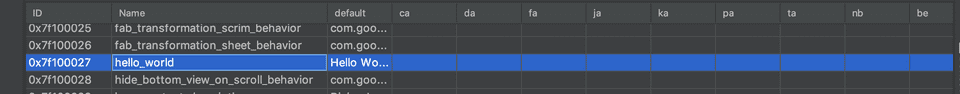Recently I was working on a problem where we wanted to make our string resources dynamic. In every app, there are strings which would often come from backend APIs and are dynamic by nature, but a lot of strings are packaged in strings.xml. There might be requirements to make few of these dynamic as well for eg. A/B testing etc. The major pain point here is these strings would have usages spread all over codebase and there is no default way to override strings.xml to make them dynamic.
One solution is to move away from strings.xml and keep strings as constant objects or a map. But moving away from strings.xml has few disadvantages such as
- Strings cannot be used in layout preview
- Need new logic for localisation
- Large migration cost of removing string references in existing code base.
So we want to come up with a solution where we can keep strings.xml as well as have dynamic updates to them.
In this article I’ll try to explain my experiments with string retrieval process to override default string values.
String packaging and AAPT 🔡
Let’s first understand why key-value pairs in strings.xml cannot be dynamic by nature.
Here’s an example of string resource in strings.xml
<string name="hello_world">Hello World!</string>We can access this string in one of these ways depending on whether we are retrieving it in xml or kotlin file
android:text="@string/hello_world" //xmlcontext.getString(R.string.hello_world) //kotlinR.string.hello_world is a constant integer which is created by aapt and added to R.java along with other constants.
Once an apk is generated strings are packaged in resources.arsc along with other xml data. Here’s a image of our packaged string along with it’s generated id.
The id here 0x7f100027 represents the integer value of R.string.hello_world.
Any layout file referencing this string value using @string is also re-written with same id.
-> activity_main.xml packaged in apk
<TextView
android:layout_width="-2"
android:layout_height="-2"
android:text="@ref/0x7f100027" />Similar replacement also happens in java/kotlin bytecode when they are referenced using R.string.* integers.
-> dex bytecode for MainActivity.kt
.line 22
const v0, 0x7f100027
invoke-virtual {p0, v0}, Lin/jitinsharma/stringplayground/MainActivity;->getString(I)Ljava/lang/String;
move-result-object v0
const-string v1, "getString(R.string.hello_world)"These constant ids are generated in build time and are randomised during each build. Hence it’s not possible to update them dynamically.
Investigating method callstack 🕵️
While it’s not viable to update string files themselves, but we could try overriding methods which actually retrieve strings. In this section we explore the same.
At a lower level, there are always two classes involved when a string is retrieved
- Resources - When
getStringis used java/kotlin - TypedArray - When
@string/is used in xml
Let’s investigate each of them one by one.
Resourceful Resources 📚
Let’s look at first option of retrieving string via getString method. The getString methods calls up following chain of methods
── context.getString()
└── Resources #getString()
└── AssetManager #getResourceValue()
└── ApkAssets #getStringFromPool()
└── StringBlock #get()All classes in this chain are final, except Resources. Let’s poke it 🕵️♂️
We start by subclassing Resources to create a CustomResource class.
class CustomResources(
res: Resources,
private val dynamicStringMap: Map<String, String>
) : Resources(res.assets, res.displayMetrics, res.configuration)The moment you override Resources, you’ll be welcomed with following deprecation ⚠️ warning ⚠️
@deprecated Resources should not be constructed by apps.Since Resources can be overridden on configuration change, overriding resources is discouraged. Ignoring this warning for now(ofcourse at your risk) 🤷♂️
Here we have also have dynamicStringMap which is an in-memory map of strings which have been fetched from backend. It’s good to keep this structure in memory so the string access is faster since your views might request a lot of strings in their layout cycle.
Overriding resources allows us to override following methods
override fun getString(id: Int): String {
return super.getString(id)
}
override fun getStringArray(id: Int): Array<String> {
return super.getStringArray(id)
}
override fun getText(id: Int): CharSequence {
return super.getText(id)
}
// More overrides availablegetStringandgetStringArrayare for standard strings and string-arrays which you have declared instrings.xmlgetTextis invoked for any text with custom formatting present within xml.
Each of these methods accept integer as a parameter which is equivalent to what you would pass when calling these methods with R.string.*
Now we apply a simple redirection in one of these methods
/**
* For a given id, this function checks if string for that key
* should be retrieved from dynamic string map.
* If not present, it fallbacks to super call which will retrieve string from strings.xml
**/
override fun getString(id: Int): String { // id=0x7f100027
val name = getResourceEntryName(id) // name=hello_world
return dynamicStringMap[name] ?: super.getString(id)// dynamicStringMap[name]=Hello Android!
// super.getString(id)=Hello World!
}Similar to getString, you can set up redirects to getStringArray, getQuantityString(for <plurals>) and many more functions.
Now we have our custom resources, we need to attach them to our context. This can be done by creating a custom ContextWrapper.
class CustomContextWrapper(
private val base: Context,
private val dynamicStringMap: Map<String, String>
) : ContextWrapper(base) {
override fun getResources() = CustomResources(base.resources, dynamicStringMap)
}ContextWrapper allow us to override context by providing a new copy of it. The exisiting context remains intact.
Now we can attach this CustomContextWrapper in our activity
// MainActivity.kt
override fun attachBaseContext(newBase: Context) {
super.attachBaseContext(CustomContextWrapper(newBase, dynamicStringMap))
}Note: ContextWrappers are needed to be attached only at Activity. Fragments, Custom View end up inheriting context from container activity itself.
You can also attach ContextWrapper to base activity if you have one or manually add this to all activities(or write an annotation processor to automate it 🙂 )
Once we complete this setup
- We have a
dynamicStringMapwhich contains subset of strings which need to be dynamic. - All
getStringcalls are routed through our custom resources which decides which string value should be returned. - All implementation details of
getStringin our codebase remain untouched.
The problem is half solved though, we still need to figure out a solution for @string in xml resources.
Finding view in a haystack 🔍
String values in xml layouts are not resolved from Resources, hence our existing solution doesn’t work for strings referenced in layout files and in most of codebases we are still dependent on xml layouts so it’s not something we can ignore.
android:text="@string/hello_world"Any text referenced in xml via @string is resolved by corresponding View using TypedArray.
TypedArray is final by definition and cannot be subclassed.
TypedArrayis an internal android class which is used to retrieve attributes from various xml resources. All Views useTypedArrayto get attributes such astext,layout_widthetc. TypedArray is also recycled for optimisation and reuse.
TypedArray is important and can’t be overridden. So now what?
While we can’t override text which is reaching TextView from TypedArray, we can always override the view itself!
All views are inflated using LayoutInflater and this class itself can be overridden to create a CustomLayoutInflater. Again, I should warn you about creating Custom LayoutInflater may come with it’s own set of unintended issues(but that hasn’t stopped us till now 😛 ).
class CustomLayoutInflater constructor(
original: LayoutInflater,
newContext: Context,
) : LayoutInflater(original, newContext)Overriding LayoutInflater needs overriding a lot of functions and classes such as Factory, Factory2. What we are looking specifically is for a function which creates view.
override fun onCreateView(name: String, attrs: AttributeSet): View? {
try {
val view = createView(name, "android.widget.", attrs)
if (view is TextView) {
// Here we get original TextView and then return it after overriding text
return overrideTextView(view, attrs)
}
} catch (e: ClassNotFoundException) {
} catch (inflateException: InflateException) {
}
return super.onCreateView(name, attrs)
}- We override
onCreateViewofLayoutInflaterand intercept views with prefixandroid.widget.which containsTextViewclass. - With this we intercept all
TextView(s) which are inflated but before they are actually painted on screen.
Now onto overriding the TextView
private fun overrideTextView(view: TextView, attrs: AttributeSet?): TextView {
val typedArray = view.context.obtainStyledAttributes(attrs, intArrayOf(android.R.attr.text))
val stringResource = typedArray.getResourceId(0, -1)
view.text = view.resources.getText(stringResource)
typedArray.recycle()
return view
}Using same old TypedArray, we find out the id of string resources at android:text location in xml. Once we get the id, we again call resources.getText which will route through our CustomResources implementation and then set the new string to TextView.
Now that we have our CustomLayoutInflater ready, we need to attach it to CustomContextWrapper we had created earlier.
class CustomContextWrapper(
private val base: Context,
private val dynamicStringMap: Map<String, String>
) : ContextWrapper(base) {
override fun getResources() = CustomResources(base.resources, dynamicStringMap)
override fun getSystemService(name: String): Any? {
if (Context.LAYOUT_INFLATER_SERVICE == name) {
return CustomLayoutInflater(LayoutInflater.from(baseContext), this)
}
return super.getSystemService(name)
}
}Side Note
We can avoid complexities of overriding LayoutInflater by using ViewPump which does the same job and provides an API for intercepting view inflation.
Resources Loaders 🔮
Android 11 has introduced ability to load resources dynamically via ResourcesLoader and ResourcesProvider. This is not just restricted to string files but also allows dynamic loading of drawables and other resource files. This is an approximate way of using these classes
val provider = ResourcesProvider.loadFromDirectory("/somepath/", null)
// or loadFromApk()
val loader = ResourcesLoader()
loader.addProvider(provider)
resources.addLoaders(loader) // Application resourcesThere aren’t proper samples of this API provided right now and it’s only available on Android 11 and above, so there is a long time for this API to be usable for majority of apps.
Recap
- We created an in-memory map of strings fetched from server.
- We created
CustomResourcesto override string retrieval and redirect it to fetch dynamic strings from map. - We created
CustomLayoutInflaterto reset text of TextViews inflated from xml with string resource. - We patched all of this together in
CustomContextWrapperwhich is attached to each activity overriding it’s context.
FAQ
-
Should i do this?
Depends. There are other alternatives like moving away from xml string resources to normal class objects/variables as strings which won’t require above overrides to system classes. But larger codebases may not have that luxury.
-
Is anyone else doing this?
There are a lot of open source libraries like Philogy and even commercial ones like Crowdin which use this approach. So there are teams somewhere adopting this approach.
-
Is it enough to override
TextView?No.
TextViewmight represent bulk of text displayed on your UI but there are classes likeToolbarwhich also display text without aTextViewcomponent. You can override these classes as well inCustomLayoutInflater. -
What are performance impacts?
I did some performance analysis on my own projects and found results to be kind of inconclusive. Layout inflation time did increase but % varied from 4 to 38 in one case. I guess it’s better to trace layout inflation time for your project and check if increase is within limits.
Thanks for reading!