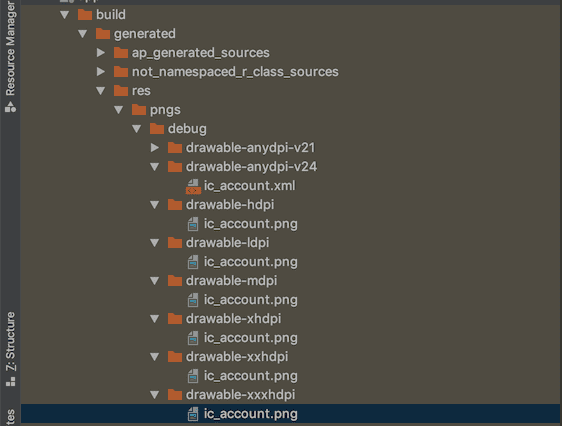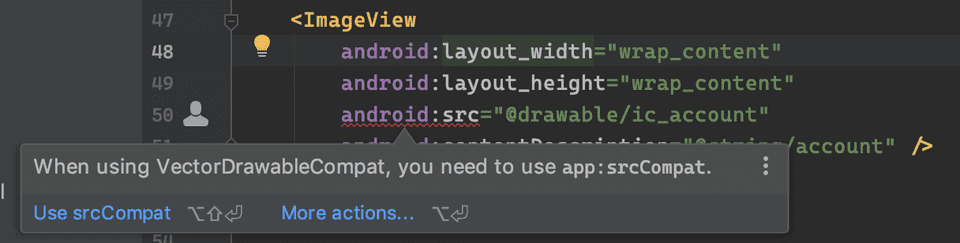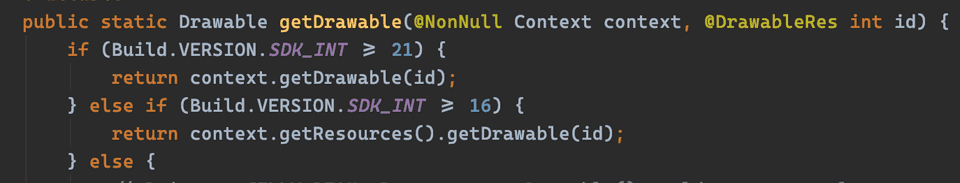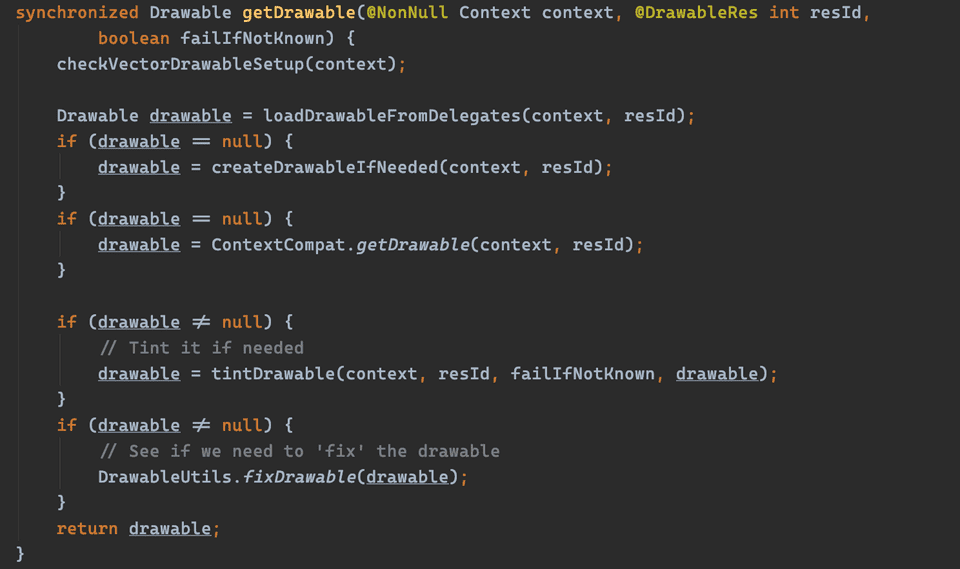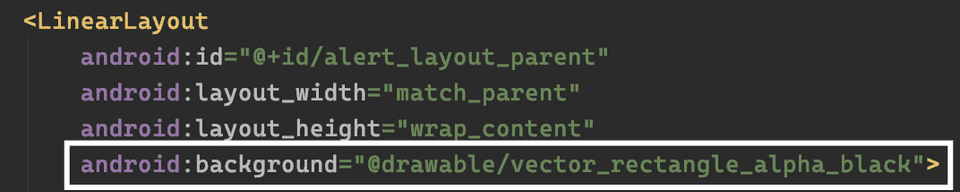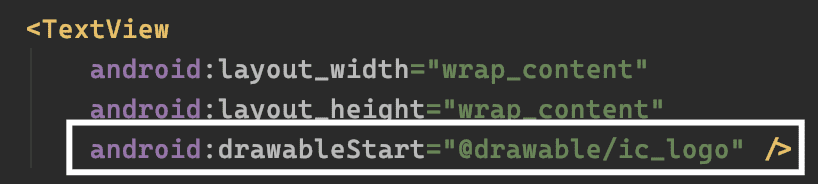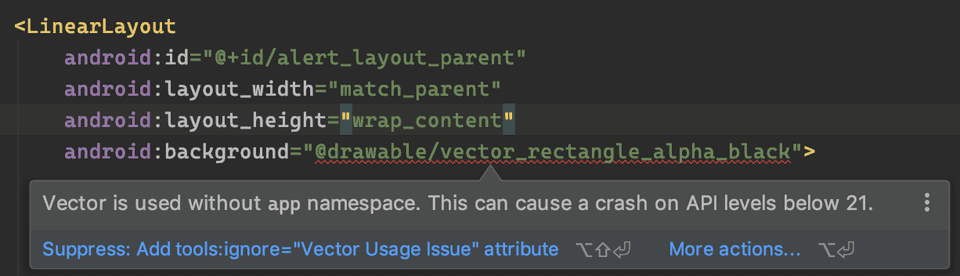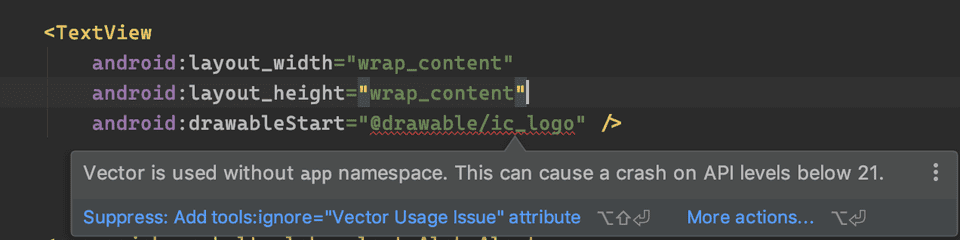Dialing back to days of Android 5.0 release(s) one of the things which got a lot of people excited was Android got support for SVGs in form of vector Drawables. No longer you were required to draw custom shapes or have icon png(s) based on density, just import SVGs using Android Studio and let the support library draw them for you!
This article is more or less a list of lessons which I’ve learnt while working with vectors and how to make sure to use vectors safely avoiding crashes on devices with API level less than 21.
Without Support Library
By default, if you don’t enable support library use all vector drawables are converted to pngs in their density folders. While this means you’ll never face an rendering issue since pngs are supported in all versions of Android, this will definitely increased size of your app by a lot if you heavily depend on vectors.
Here’s how a vector xml file in transformed into multiple pngs during build cycle
This rasterization into pngs modifies after build size of one vector(in this case) from 2kb to 7kb which is more than 3x size increase.
Ideally this approach should be avoided if your app has a lot of vectors. Let’s look into next section on how to work with Support Library.
With Support Library
To use vectors with support library, there is a simple flag which can be added in build.gradle
android {
...
vectorDrawables.useSupportLibrary = true
}and add following code to your Application class’s onCreate
AppCompatDelegate.setCompatVectorFromResourcesEnabled(true)Using support library means there is no conversion of xml to pngs based on density, instead these drawables are drawn on runtime on canvas.
Following this we will broadly divide usage into following sections
- Using vector drawables in Framework Components
- Loading drawables outside xml
- Working with custom views
- Safeguarding with lint
- TL;DR
Using vector drawables in Framework Components
A very straightforward way of using vectors is ImageView which can be used for icons/shapes etc.
Since vectors are not supported natively, they always should be used with app namespace. Android Studio does a good job to let you know the same for ImageView
But let’s look at some other scenarios
TextView
We can also set icon to TextView as drawableStart, drawableTop etc.
<TextView
android:layout_width="wrap_content"
android:layout_height="wrap_content"
android:drawableStart="@drawable/ic_account"
android:text="Account" />If you run this code on devices with API <21, you’ll face this error.
Caused by: android.view.InflateException: Binary XML file line #11: Error inflating class TextView
...
Caused by: android.content.res.Resources$NotFoundException: File res/drawable/ic_account.xml from drawable resource ID #0x7f060060For TextView, the solution is already present if you are using androidx.appcompat version 1.1.0 or above.
<TextView
android:layout_width="wrap_content"
android:layout_height="wrap_content"
android:text="Account"
app:drawableStartCompat="@drawable/ic_account" />Other Views/ViewGroups
Unfortunately, Android Studio doesn’t warn if vectors are used with android namespace in components other than ImageView which makes it harder to find out where vector rendering might become a problem. There are a lot of practical use cases where you could use vectors outside of ImageView such as background of a smaller ViewGroup and also you can use them to draw complex shapes without writing canvas related code yourself.
In such cases, a there are two ways to use vectors with android namespace
- Wrap them in a
StateListdrawable
ic_account_statelist.xml
<selector xmlns:android="http://schemas.android.com/apk/res/android">
<item android:drawable="@drawable/ic_account" />
</selector>By creating StateList, this drawable can used with android namespace anywhere and should work below API 21, though this requires you to create on extra file per vector.
- Load vectors as drawables and set them outside of xml in Kotlin/Java
You can set drawables to TextView, ViewGroup etc outside of xml also
viewGroup.background = yourDrawable
textView.setCompoundDrawables(leftDrawable, topDrawable, rightDrawable, bottomDrawable)Now the question is how to load Drawable.
Loading drawables outside xml
The most common known way of loading drawable is via ContextCompat
ContextCompat.getDrawable(this, R.drawable.ic_account)Also there is another less known way
AppCompatResources.getDrawable(this, R.drawable.ic_account)In current scenario both will work fine since this is plain vector.
But let’s say we have a vector which has a gradient tag
<vector xmlns:android="http://schemas.android.com/apk/res/android"
xmlns:aapt="http://schemas.android.com/aapt"
android:width="9dp"
android:height="17dp"
android:viewportWidth="9"
android:viewportHeight="17">
<path
android:pathData="M7.1921,17L8.0072,17L8.0072,0L0,0L0,9.8079C-0,11.8049 0.2818,12.9046 0.8109,13.894C1.3401,14.8834 2.1166,15.6599 3.106,16.1891C4.0954,16.7182 5.1951,17 7.1921,17Z"
android:strokeWidth="1"
android:fillType="evenOdd"
android:strokeColor="#00000000">
<aapt:attr name="android:fillColor">
<gradient
android:startY="17"
android:startX="3.3198788"
android:endY="17"
android:endX="5.201214"
android:type="linear">
<item android:offset="0" android:color="#000000"/>
<item android:offset="1" android:color="#FFFFFF"/>
</gradient>
</aapt:attr>
</path>
</vector>Loading this vector via ContextCompat will throw this error on devices with API level 21-23
Caused by: org.xmlpull.v1.XmlPullParserException: Binary XML file line #13: invalid color state list tag gradientThis works fine above API 23 and even below API 21 but fails in between these APIs. Weird, right!
Let’s look at what ContextCompat does
Above API 21, it uses context to inflate drawables, but there is a catch. Support for gradient tag in vectors was introduced in API 24 hence resolving drawables via context will fail below API 24 since framework doesn’t know what gradient tag is!
Below API 21, it uses context.getResources and IIRC, inflation of drawables via Resources is intercepted by AppCompat and it takes over inflation of drawables.
This error can be avoided by using AppCompatResources instead of ContextCompat which works well on all API levels because it does a lot of checks! 😅 Look for yourself
Preferring AppCompatResources becomes fairly important if you have a utility class or an extension function to load drawables app wide, since that class won’t be aware of what kind of drawables it’s receiveing.
Working with custom views
If your app has Custom Views in it, it might be possible that you are receveing drawable references through custom attributes. These attributes can then resolve drawables via TypedArray
class TrafficView(context: Context, attrs: AttributeSet?) : View(context, attrs) {
init {
val typedArray = context.theme.obtainStyledAttributes(attrs, R.styleable.TrafficView,0, 0)
val drawable = typedArray.getDrawable(R.styleable.TrafficView_image_src)
addDrawable(drawable)
typedArray.recycle()
}
}typedArray.getDrawable will fail below API 21 if drawable has a vector tag in it. This is also one of the reasons android namespace in framework components cannot resolve vectors since TypedArray is bound to framework API level and cannot be overriden by AppCompat.
For custom views this can be solved by creating an extension function
fun TypedArray.getDrawableCompat(context: Context, @StyleableRes id: Int): Drawable? {
val resource = getResourceId(id, 0)
if (resource != 0) {
return AppCompatResouces.getDrawable(context, resource)
}
return null
}Here instead of inflating Drawable via TypedArray, we just retrieve resourceId from it and then use AppCompatResources to safely inflate the drawable.
Safeguarding with Lint
Android Studio’s lint checks may not be enough if you’re using vectors heavily in your app and often use it outside of ImageView. In such cases it might be beneficial to write your own lint rule to prevent runtime issues.
Here are two examples which will cause crash at runtime where we are using vector with android namespace on API levels below 21.
We can write a custom lint rule which will then give out errors in XML whenever vectors are used without app namespace.
VectorUsageDetector
class VectorUsageDetector : ResourceXmlDetector() {
companion object {
val VECTOR_ISSUE = Issue.create(
id = "Vector Usage Issue",
briefDescription = "Warns usage of vectors with `android` namespace",
explanation = "Vectors with `android` are not supported in API level below 21",
category = Category.CORRECTNESS,
severity = Severity.ERROR,
implementation = Implementation(
VectorUsageDetector::class.java,
Scope.RESOURCE_FILE_SCOPE
)
)
}
override fun appliesTo(folderType: ResourceFolderType): Boolean {
return folderType == ResourceFolderType.LAYOUT
}
override fun getApplicableAttributes(): Collection<String>? {
return XmlScannerConstants.ALL
}
override fun visitAttribute(context: XmlContext, attribute: Attr) {
val name = attribute.name
val value = attribute.value
if (name.contains("android:") and value.contains("drawable")) {
val isVectorDrawable = isVectorDrawable(value.replace("@drawable/", ""), context)
if (isVectorDrawable) {
context.report(
VECTOR_ISSUE,
attribute,
context.getValueLocation(attribute),
"Vector is used without `app` namespace. This can cause a crash on API levels below 21.")
} else {
return
}
} else {
return
}
}
private fun isVectorDrawable(name: String, context: XmlContext): Boolean {
var isVectorDrawable = false
context.mainProject.resourceFolders.forEach { folder ->
val path = folder.path
val drawableFolder = "$path/drawable/"
val drawableFile = File("$drawableFolder/$name.xml")
if (drawableFile.exists()) {
drawableFile.forEachLine { lineString ->
if (lineString.contains(TAG_VECTOR)) isVectorDrawable = true
}
}
}
return isVectorDrawable
}
}Here’s how it looks like with lint rule in place.
Having instrumentation test case which run on devices with API level less than 21 can also help to catch these errors early.
TL; DR
- Vectors are great for icons and small custom shapes, but use them judiciously with support library
- Always use
AppCompatResoucesoverContextCompatwhen loading vector drawables. - Always prefer
appnamespace when using vector drawables in xml. - Write Lint rules to safeguard incorrect usage and run instrumentation test cases on device with API level less than 21.
Extra material on Vectors
- Here’s a 25 min video on Vectors - Vector Assets
- Here’s a library which extends certain svg functionalities to Vector Drawables - kyrie
Thanks for reading!
Stay safe.